SeanHoppe.com CLEO Mapping Examples 3 Cleo Integrator Code Table Keywords
CLEO Integrator Code Table Keywords
CLEO EDI Integrator has the ability to set-up internal code tables. There are occasions when a simple crosswalk of values will suffice. In these occasions EXTOL has set-up system keywords to give us the ability to do the following:
- Return a default value if no expected value is passed into CLEO codetable. We use the keyword: *OTHERWISE value to return the default value.
- CLEO will return the actual input value, to the code table, if there are no matches. For this instance we would use keyword: *RETURN INPUT.
- CLEO will return NULL if there are no matches. For this instance we would use the keyword: *RETURN NULL.
- There are instances when we can pass two values into a code table. We show how this is done in a later post. If we pass a value to an EXTOL code, in addition to a qualifier, and there are no matches, we will return the qualifier. To pass back the qualifier we would use the keyword: *RETURN QUALIFIER.
- Lastly, if no matches are found in the code table and we want to force an error we would use the keyword: *ERROR .
Example of Using *RETURN INPUT and *OTHERWISE
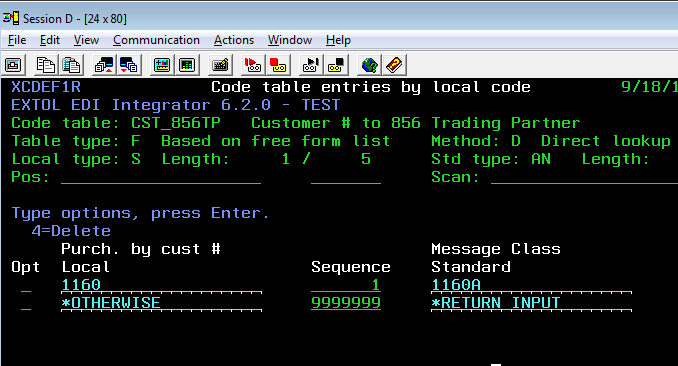
By: Sean Hoppe on
