SeanHoppe.com > CLEO Tips > Cleo Harmony Create New VLTrader Self-Signed User Certificate
Create New VLTrader Self-Signed User Certificate
4th January 2017
Below are the steps to create a new self-signed user certificate.
STEP 1:
Launch VLTrader
STEP 2:
Click on CERTIFICATES to access the Certificate Manager
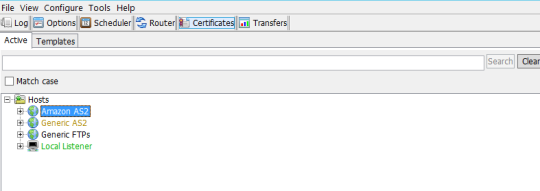
STEP 3:.
In the Certificate Manager window, click Certificates and select Generate > Self-Signed User Certificate.

STEP 4:
Define the Alias, Algorithm, Key Size, Private Key Password, etc on the Generate User X.509 Certificate window.
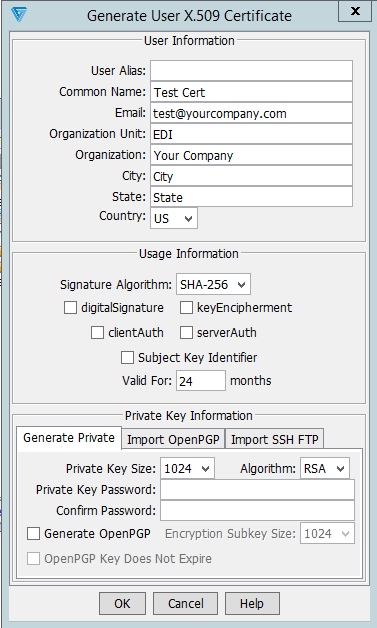
STEP 5:
Click OK to generate the Certificate.
Generation time will vary depending on key size
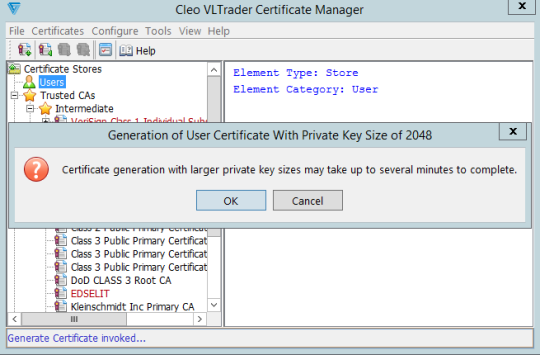
STEP 6:
After the certificate is generated, it will be visible in the Certificate Manager.
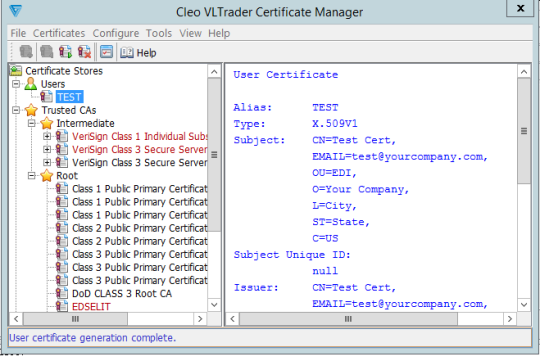
STEP 7:
Once the Certificate exists in the Certificate Manager, Right-click the certificate. Export the Certificate and/or Key for local storage and sharing with partners (only share Certificates with partners; never share Keys.)
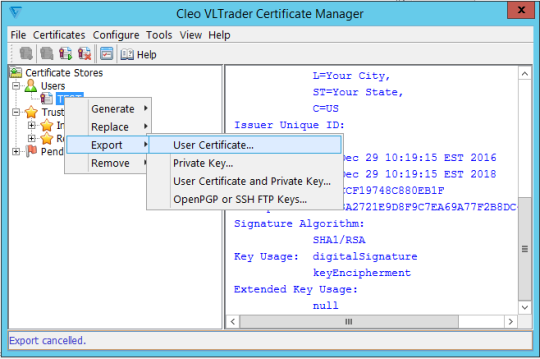
By: Sean Hoppe on