SeanHoppe.com > CLEO Tips > Cleo EDI Integrator How-to Determine EXTOL EDI Integrator Version
How-to Determine EXTOL EDI Integrator Version
6th April 2015
EXTOL EDI Integrator users can determine what release they currently on by displaying the data area (DTAARA) of EXTSYSLVL
STEP 1: Review DTAARA
Type: DSPDTAARA EXTSYS/EXTSYSLVL
STEP 2: Locate Version and Release Value
In the example below we see that the current version of EEI is Version 6.2 and they are on PTF level 2009110
We determined this by looking at
- Position 31: V6R2 for the program
- Position 1: P2009110 for the PTF release
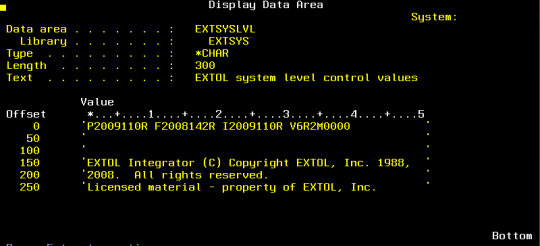
To see more information on EXTOL EDI Integrator
By: Sean Hoppe on