SeanHoppe.com > CLEO Tips > Cleo EDI Integrator Unwrapping Trans Errors
Unwrapping Trans Errors
7th December 2016
STEP 1:
In the Extol Integrator Main Menu, select option ‘1′, Mailroom
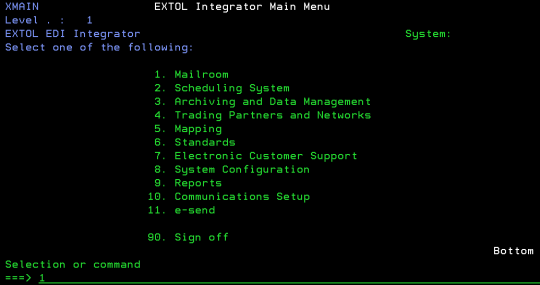
STEP 2:
In the Mailroom, select option ‘1′, Work with connections
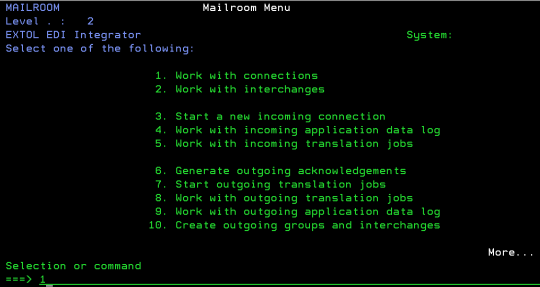
STEP 3:
Press [F11] To switch to ‘Work with connection data’ panel.
Locate message with error and place a ‘U’ on it to (re)Unwrap the connection
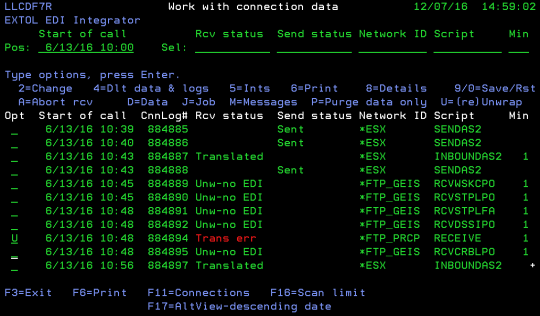
Press Enter and confirm your changes. Press [F5] to refresh status of message and see that it has changed to ‘Unwrapped’.
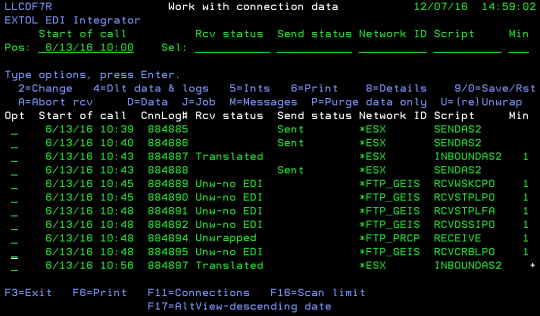
By: Sean Hoppe on