SeanHoppe.com > CLEO Tips > Cleo EDI Integrator Member Control Archive/Purging at Connection Level
Member Control Archive/Purging at Connection Level
14th December 2019
Cleo EDI Translator offers 2 advanced methods for Archiving/Purging.
Data control of communications sessions offers the ability to control the creation of new data members at the connection level.
The NORMAL behavior is that the data for each connection is stored in a separate member. The data control option may be used to specify the rules under which multiple connections may use the same member for data storage.
This is useful where there is a high frequency of new connections.
Purge/Archive Scenario
An organization needs to send outbound 846s hourly to Amazon (Dropship) to ensure proper pricing. Knowing each send creates members in EXDDWPP and EXDINPP, we are going to be creating 24 new members daily, when we might have only created 1, daily.
Purge/Archive Set-up
ONE: Take Option #8

TWO: Take Option #17

THREE: Create new entry by entering NETWORK ID and PORT

FOUR: Details of Newly Created Entry
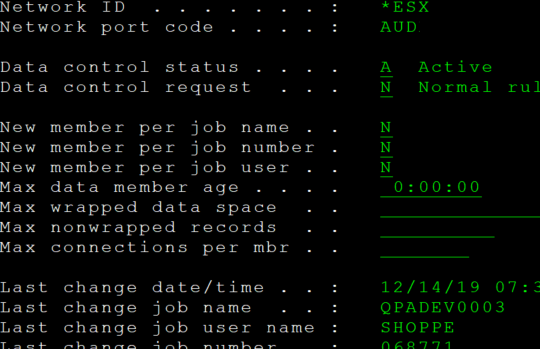
FIVE: Watch Multiple Connection Compile into Single Member
On STEP 3 we can take option # 5 and review the newly (and old) members

We can then take option #5, on the member, to review the multiple connections within the respective member

For more information on Cleo EDI Member Control, feel free to CONTACT US
By: Sean Hoppe on