SeanHoppe.com > CLEO Tips > Cleo EDI Integrator EXTOL EDI Integrator (EEI) - Using Segment Counters for Inbound Map
EXTOL EDI Integrator (EEI) - Using Segment Counters for Inbound Map
29th December 2013
EXTOL EDI Integrator (EEI) gives us ability to count the number of segments that we receive or send.
In our example below we will look at receiving multiple PO1 segment in an inbound 850 x12 map.
Step 1:
- In the Segment/Element map section, place a ‘2’ on the segment.
- In the 'Segment Counter’ field place a value between 1-99. This counter number should not be used by any other segment
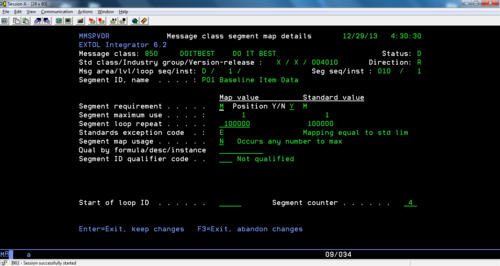
Step 2:
- Navigate to the field that the counter value should be placed into. In our example we are going to place the segment counter value into F47012.EDLN.
- Once we place a '2’ on F47012.EDLN and hit <enter>, we will place 'SC’ into the field: 'Field data source/dest’. After this field is populated we will place 'S04' in the field: 'Accumulator or segment counter’
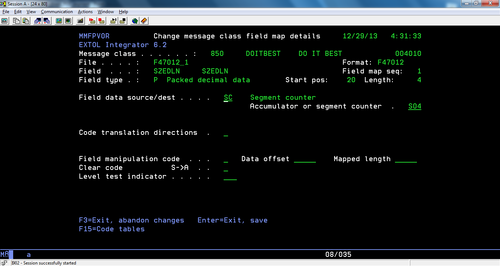
Copyright 2013 @ www.seanhoppe.com
By: Sean Hoppe on