SeanHoppe.com > CLEO Tips > Cleo EDI Integrator EXTOL EDI Integrator - Testing an RPG External Call
EXTOL EDI Integrator - Testing an RPG External Call
8th February 2014
In our earlier posting we reviewed how to create an RPG external call
Testing a new Extol EDI Integrator external call should not be difficult. From the EEI mapping menu, take option #4.
While reviewing the code tables, place a ’T’ on the codetable entry. In our example below we are going to use ‘ADDDAYS’ (an EXTOL shipped external call).

After placing '1’ on the code table, we will determine the direction of the code table
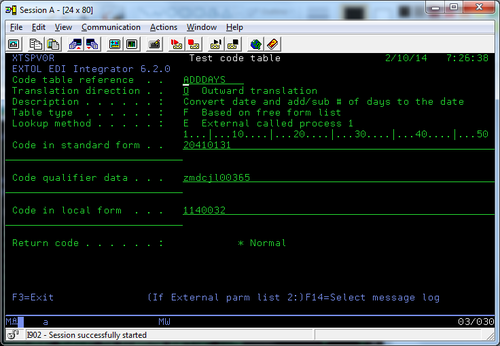
Note: When testing the a new external code table, make sure that the code table resides in a library that is present in the interactive library list,
For more information, on EXTOL EDI Integrator How-to/Tips
By: Sean Hoppe on