SeanHoppe.com > CLEO Tips > Cleo EDI Integrator EXTOL EDI Integrator - Outbound 856 mapping guidelines
EXTOL EDI Integrator - Outbound 856 mapping guidelines
3rd March 2014
Setting up outbound 856 does not have to be hard. Below are some tips on setting up an outbound 856
Set-up the Hieracrchy segments (HL) for each level

Set-up the Hierarchy segments (HL) for each level - By placing a ‘2’ on each of the HL segments, users can place a “H” in the Segment ID qualifier.
Also place the letter of the HL level in the HL ID qual/Loop ID qual.
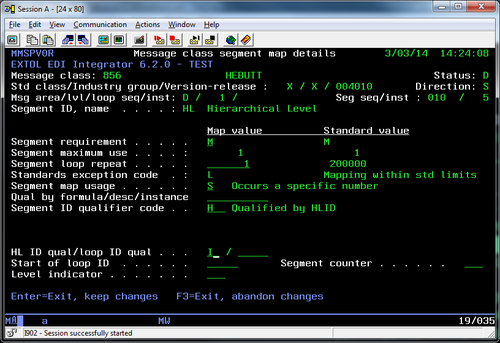
Set-up the elements within each of the HL segments - Place a '5’ on each of the HL segments. For each of the HL segments use 'S0’ in HL01 and HL02. For the Shipment HL segment, users want to leave HL02 as null.
For HL03 place a constant to the HL level, ie: ’S’, 'O’, 'P’, and etc.
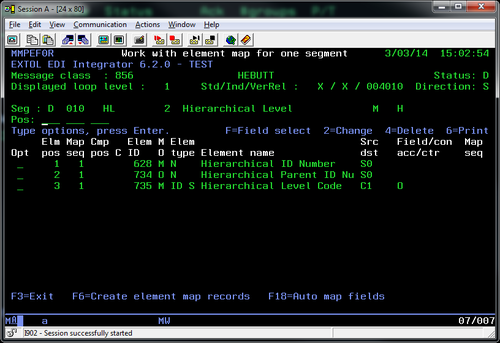
See more EXTOL EDI Integrator Hints and Tips
By: Sean Hoppe on