SeanHoppe.com > CLEO Tips > Cleo EDI Integrator EXTOL EDI Integrator - Outbound Functional Acknowledgements
EXTOL EDI Integrator - Outbound Functional Acknowledgements
25th April 2014
Setting up outbound and inbound Functional Acknowledgements should not difficult in EXTOL EDI Integrator.
From the Trading Partner menu choose option #1.
- From Trading Partners screen, place a ‘5’ on the respective EDI trading partner.
From the Functional Groups Groups screen, create a the group 'FA’. press <Enter>
From the 'Functional Groups Groups Detail ’ screen, enter the following values (example below).
- Direction: 'B'oth
- Ref Format Test: 'X’
- Ref Format Gen: 'I’
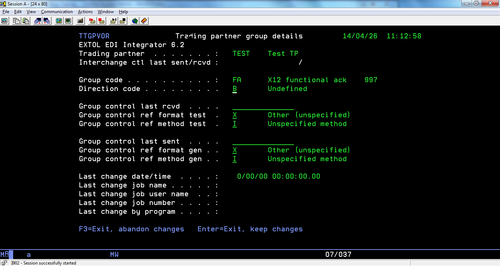
Once the Group is created, place a '5’ on the FA group, and create:
- Outbound: Message ID - *ACK Message Class: *ACK
- Outbound: Message ID - 997 Message Class: FAGRPRCV
Below are the message classes that should be present after everything is said and done:

For more information on EXTOL EDI Integrator Tips and Hints
By: Sean Hoppe on