SeanHoppe.com > CLEO Tips > EXTOL Secure EXTOL Secure (ESX) - Setting up an AS2 File Writer
EXTOL Secure (ESX) - Setting up an AS2 File Writer
19th December 2013
In our previous post we discussed how to back-up inbound EXTOL Secure (ESX) AS2 data. Here we will look at the actual set-up of the EXTOL Secure Writer.
In the screenshot below we use EDI_Data_${date} to tell EXTOL Secure that we want to use the literal values of ‘EDI_Data_’ but append a date/time stamp to the filename.
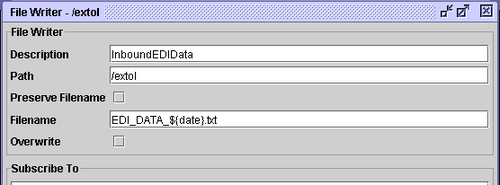
Note: The directory needs to exist before EXTOL Secure will allow users to save the ESX FileWriter. This applies for Linux, Windows, or iSeries.
Copyright 2013 @ www.seanhoppe.com
By: Sean Hoppe on