SeanHoppe.com > CLEO Tips > EXTOL Secure Create Multiple EEI Environments in EXTOL Secure
Create Multiple EEI Environments in EXTOL Secure
14th May 2014
EXTOL Secure Exchange offers users the ability to route inbound AS2 data to different EXTOL EDI Integrator environments.
By setting up a unique inbound AS2 port in ESX users can identify this port to route data to a respective EEI environment.
In the screenshot below, we set-up 2 EEI environments:
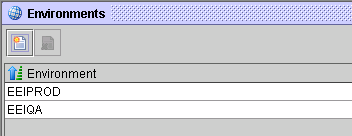
In the screenshot below, we set-up 2 inbound AS2 ports: 4080 and 5080.
When we click on the properties for port 4080:
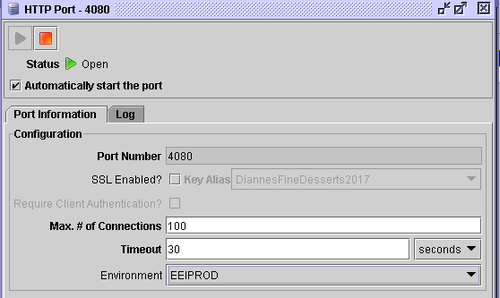
When we click on the properties for port 5080:
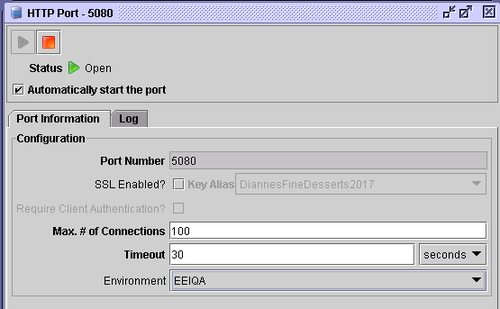
After we setup EXTOL Secure to apply Environments to specific ports, users will update the EXTOL shipped CL Script: RCVESXDTA.
For more information on using EXTOL Secure
By: Sean Hoppe on