SeanHoppe.com > CLEO Tips > CLEO JDE Tips 4 JDE/EXTOL Business Integrator - Ruleset/Action E1 Database Integration Tips
JDE/EXTOL Business Integrator - Ruleset/Action E1 Database Integration Tips
1st February 2014
Additional JDE/EXTOL Business Integrator Integration Tips:
EXTOL EBI ACTIONS

When setting up variables, input and output variables for numeric JDE fields can be defined as VARCHAR or NUMERIC
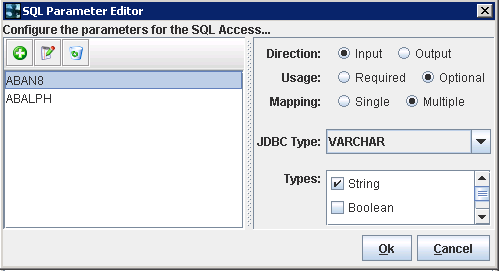
EXTOL EBI RULESETS

Ruleset Item 1:
Due to Oracle’s NCHAR type of data fields, EXTOL imports the fields with double the length. Meaning, if F47011.PNID is type: NCHAR and a length of 15. EXTOL imports the field with a length of 30.
If a JDE schema is refreshed and a new field is introduced then follow the steps below.
- Locate where JDE record is being written
- In the rules following the record creation, add the new alpha field to the target.
For example, this would be applicable to F47011 if a new alpha field is introduced in the Inbound Purchase Order Header file.
Ruleset Item 2:
As the inbound EDI maps are currently built, all fields are written out after the records are created. If a field is mapped to, before the record is created, then users will get an error in the Auditor log.
Ruleset Item 3:
When working with SQL Actions and passing a character input variable users need to know the field length(s). JDE users can use DataBrowser to determine the field length.
Once the field length is determined users can do the following
- Move that number of blank spaces into a string variable.
- Determine length of actual input value and then substring the value into the newly created string variable. See below for examples.
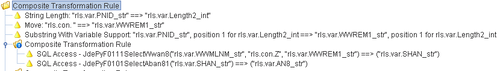
For more information on EXTOL/JDE tips and ideas.
By: Sean Hoppe on