SeanHoppe.com Cleo Best Practices Re-Sequence Map Segments
Re-Sequence Map Segments
Scenario:
We need to resequence the order of the Cleo EDI Integrator REF segments for an inbound EDI 860 purchase order change.
Solution:
One:Cleo EDI Integrator for iSeries allows for us to requence the segments by placing an 'R' on on of the segments.
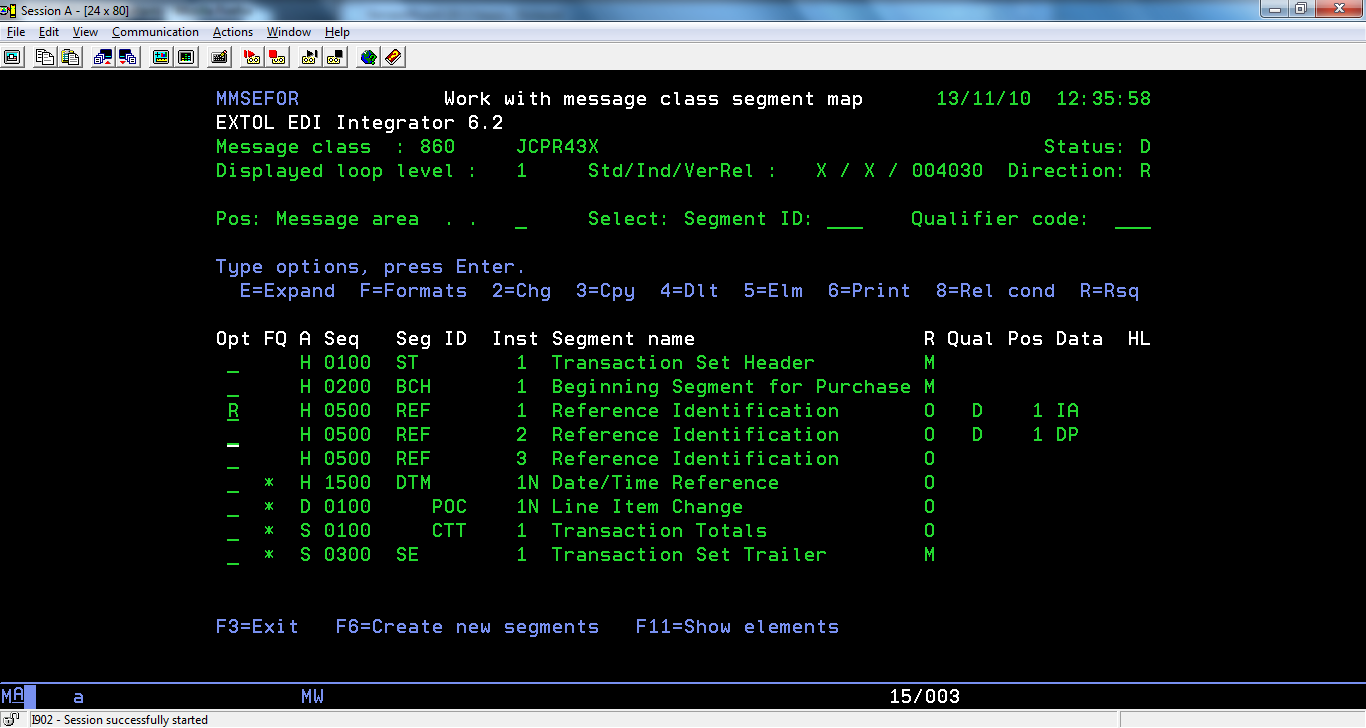
Two:Once we we place an 'R' on one of the segments and we hit

Three:Here we will resequence the first and second instances of the REF segment.

Four:After we confirm the resequencing, EXTOL will return to the segment map.
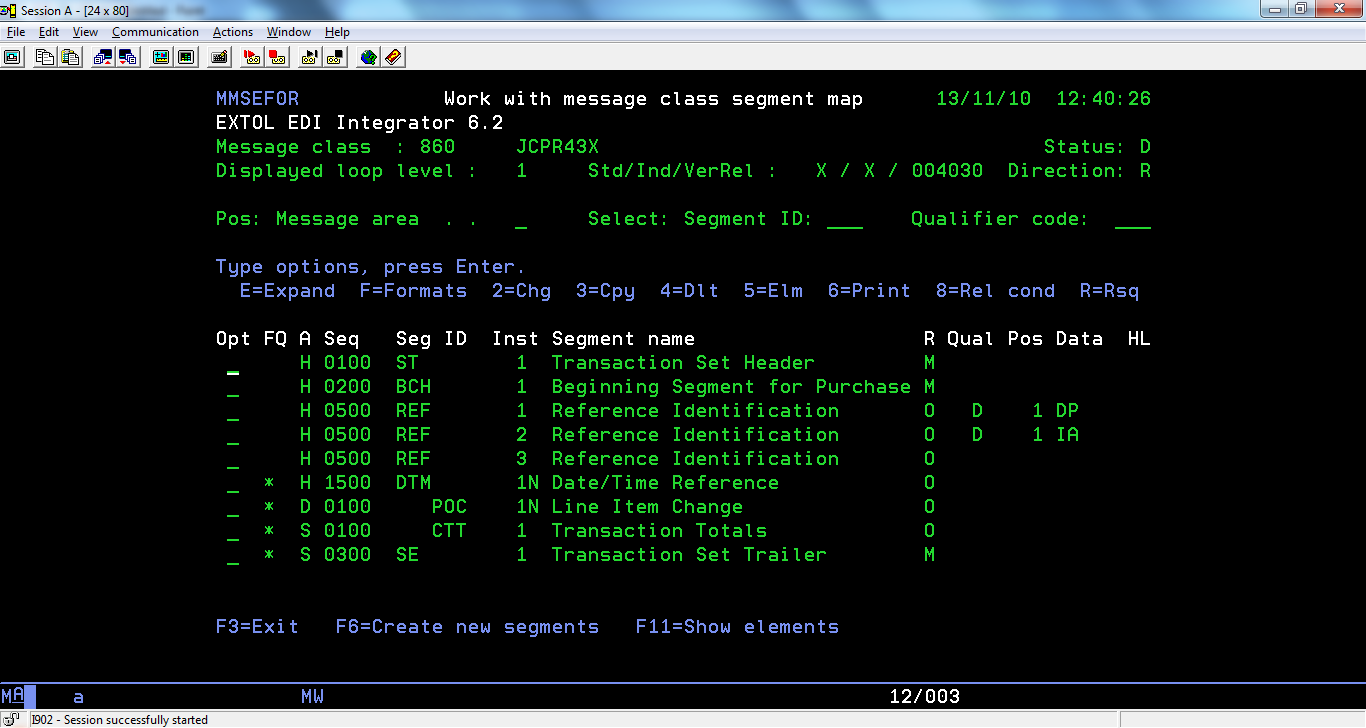
By: Sean Hoppe on
