SeanHoppe.com Cleo Best Practices VAN - Track Inbound/Outbound EDI via Document Manager
VAN - Track Inbound/Outbound EDI via Document Manager
The Document Manager contains status information on the contents of a Mailbox's Inbox and Outbox, and their respective Archives and Trash. You may view formatted EDI documents or other files in a new browser window. You also have the option of Restoring/Releasing files.
Users will be able to also determine the Mailbag Number for outbound transactions.
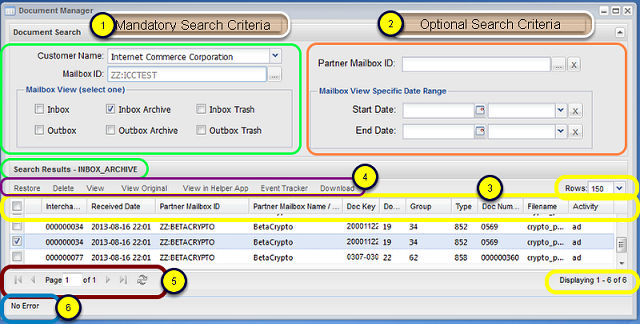
Mandatory Search Criteria
- You Customer Name that the Mailbox ID is under.
- The Mailbox ID Context you want to search for transactions or to monitor traffic.
- Check the box that represents whether you need to see data that Partners sent to you [Inbox, Inbox Archive, Inbox Trash].
- Or data that your organization sent to your Partners [Outbox, Outbox Archive, Outbox Trash].
Document Manager Grid Options
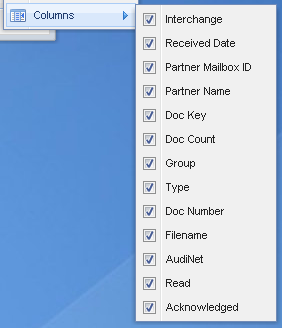
Document Manager - Outbox Archive
Users will enter the the ISA qualifier and ISA ID with a colon (:) in the middle. Once entered, users will click off of the field. If the VAN recognizes the qualifier and ID, the Customer Name [Number] field will be populated.
In the example below users can see the Mailbag Number in the Partner Mailbox Name/Mailbag# column.
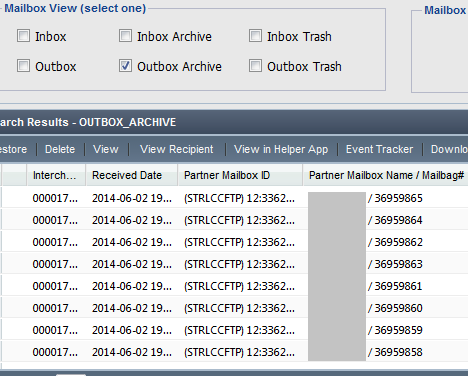
By: Sean Hoppe on
