SeanHoppe.com > About Sean Hoppe Consulting Group > Cleo/EXTOL Blog EXTOL announces new features for EXTOL Portal users
EXTOL announces new features for EXTOL Portal users
12th November 2013
EXTOL Portal has announced new features to give users more control over their data and mailbox configurations
Below are the new features EXTOL announced on 11/11/2013
- File uploading and downloading: Send, receive, or view your EDI messages and files on the go by uploading or downloading them within the B2BMC
- Mailbox customization: Use the new ‘My Mailboxes’ tab to customize your views, review configuration history, and clone mailboxes
- Mailbox assignments: Administer access for your users through the new mailbox assignments tab
- AS2 tracking: Improved AS2 tracking now available within the enhanced Event Tracker tool
- In-tool support: Send feedback and read your past correspondence with our team using the new customer support interface.
——————-
One of the cool new features to to upload your EDI data sans EXTOL EBI, EXTOL EEI, FTP and/or EXTOL Secure.
Below are three easy steps:
1. Login to EXTOL Portal: http://b2b.easylink.com/b2badmin/
2. Choose the Easylink Start Menu tab in the lower right corner
and select Upload option.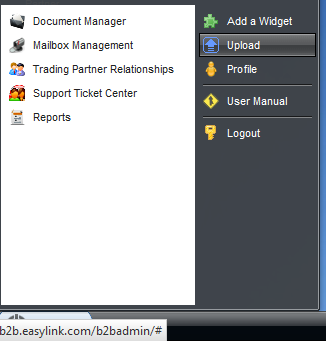
3. Select File on local system

—–
CHECK OUT, How to set-up new trading partners in EXTOL VAN
CHECK OUT, How to track inbound/outbound data in EXTOL VAN
Copyright 2013 @ www.seanhoppe.com
By: Sean Hoppe on