SeanHoppe.com CLEO Integrator Examples 3 Purge Data and Log Files
DLTDTA - Purge Data and Log Files
CLEO Help Notes: The purge data and log files command will log for deletion all connections, interchanges, groups and messages which are eligible
for deletion based on the automatic purge specifications defined in the trading partner message class options file. The default
automatic purge specification is for no automatic purge. After the appropriate records are logged for deletion, the data and log
records are deleted, unreferenced message queues are deleted and the log files are reorganized. The optional parameters for this command
may be used to control the functions performed when the command is executed. The SAVE parameter and associated device parameters may
be used to save all data and logs, just those marked for deletion, or none.
If the user wishes to review the data to be deleted prior to actually deleting the data, the DLTDTA command should be executed
with *YES for the MARK and PRINT parameters, and *NO for the other parameters. The printed output may then be examined to review what
is scheduled for deletion.
Whenever the DLTDTA command is run with MARK(*YES), records are written to the "logs marked for deletion" file according to the current values of the trading partner message class options file. All deletion criteria is contained in this file. Delete specifications can be entered down to the message level.
If most of the records marked for deletion are as desired, but additional fine tuning is required, perform additional modifications to the trading partner message class options file and then re-run.
Command: DLTDTA Screenshot 1
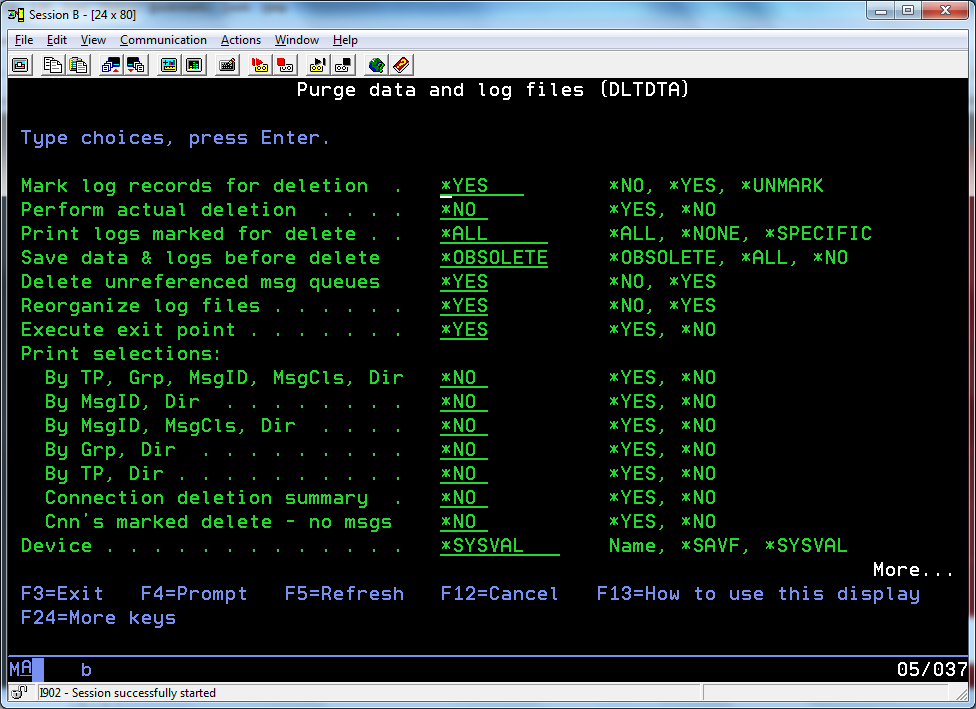
Command: DLTDTA Screenshot 2
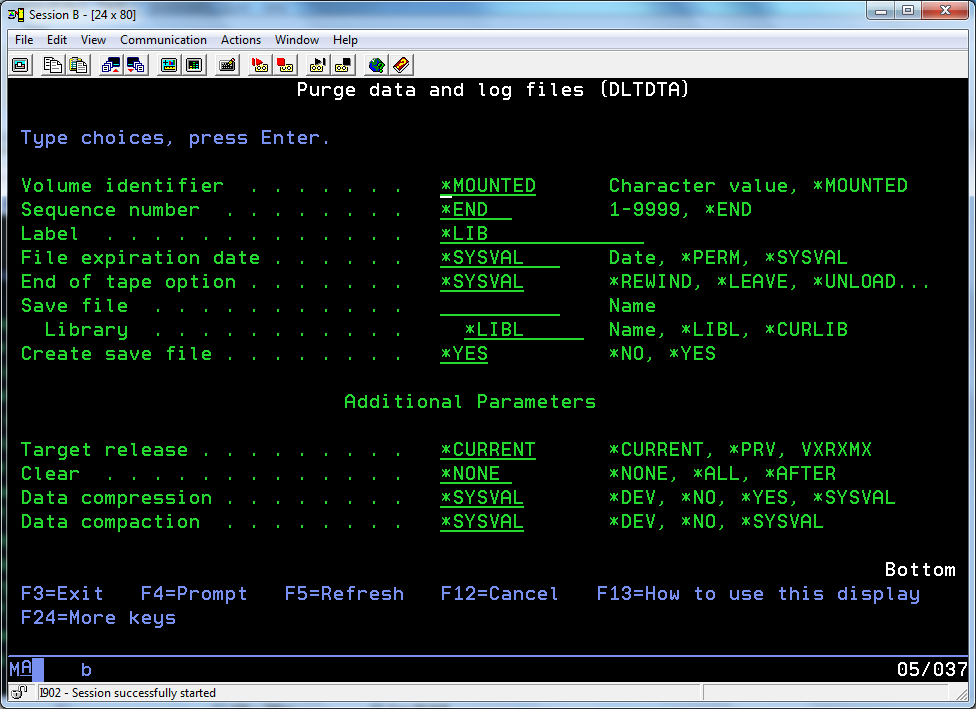
By: Sean Hoppe on
