EXTOL/JDEdwards Sample Business Process Assessment
Suggestions/ Issues:
· Utilize the Get Process Number task for inbound and outbound processing. The Get Process Number helps better identify and locate EBI errors.
· Evaluate how User References are being populated in Ruleset and used in Business Processes to make sure values are correct.
Ø Outbound 810 Process : How does env.var.User_Reference_5 get populated with anything other than a blank space?
Ø Inbound 820 Process: This process looks for the interchange control number in env.var.User_Reference_4, however in the Ruleset , the interchange control number is being stored in env.var.User_Reference_5.
· The Execute Transformation task in the Inbound 869 Process is calling a Ruleset named: 869_Dummy_Transformation which only has 3 or 4 rules. What is the purpose of this Ruleset?
· Make sure Business Processes are labeled correctly to avoid confusion.
Ø For example, the Label in the Inbound 869 business process should be updated from 824 Email Address to 869 Email Address.
· Make sure the correct Global Variable Email Lists are being referenced in the Business Processes.
Ø For example, in the BP_820_LBCapitol_Email_Inbound Business Process Script the Email List used is EmailList_824, is this correct?
· The Execute Transformation task in the BP_820_LBCapitol_Email_Inbound Business Process Script is calling a Ruleset named: 824_Dummy_Transformation version X12-004060. It’s Referencing an 824 Ruleset where there are only 3 or 4 rules.
Review of Processes
Outbound Collaboration
Business Processes
The Outbound 810, 855, 856 Collaboration Business Processes for the EBI Client follow the same logic.
EBI Client - BP_810_OutboundInvoices version 1.0
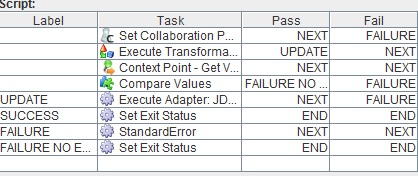
In the above Business Process, the Ruleset is executed followed by a Get Value task which gets the value of env.var.User_Reference_5. The next task, Compare Values, compares the value of env.var.User_Reference_5 to see if it’s equal to “Kill”. If it is, it goes to the task labeled FAILURE NO EMAIL , If it isn’t it goes to the task labeled FAILURE.
In the Home_Depot_O810_4010_from JDE Ruleset, var.error_email is initially populated with a blank space as you can see below:
EBI Client - Home_Depot_O810_4010_from JDE Ruleset
![]()
Rule 141 of the same Ruleset is executed if var.error.email is not equal to a blank space. If this condition is true, the rule executes and env.var.User_Reference_5 is populated with “KILL”.
EBI Client - Home_Depot_O810_4010_from JDE Ruleset
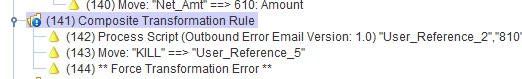
How does env.var.User_Reference_5 get populated
with anything other than a blank space?
Outbound 846 Collaboration
Business Process
EBI Client -BP_846_OutboundInventory version 1.0
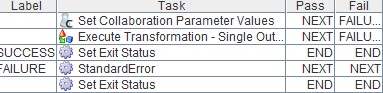
The Execute Transformation task, executes the Ruleset identified on the Collaboration. The Outbound 846 Collaborations are:
· Home_Depot_Outbound_846_LBL_Lighting
· Lamps_Plus_Outbound_846_LBL_Lighting
· Lamps_Plus_Outbound_846_Tech_Lighting
· Wayfair_Outbound_846_LBL_Lighting
· Wayfair_Outbound_846_Tech_Lighting
Home Depot and Lamps Plus use the Ruleset Base_O846_4010 for translation while Wayfair uses Base_O846_4030.
Inbound Collaboration
Business Processes for EBI Client
EBI Client - BP_850_Inbound_PurchaseOrder
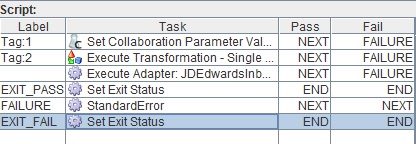
In the above inbound collaboration business process, tasks are executed to translate the data via the Ruleset identified on the collaboration and insert data into the JDE database via the insert adapter. If any of the steps fail, an email is sent via the StandardError Business Process.
The Inbound 850 Collaboration Business Process below performs similar tasks but also executes the task Get Process Number.
Suggested Mapping – Get Process Number
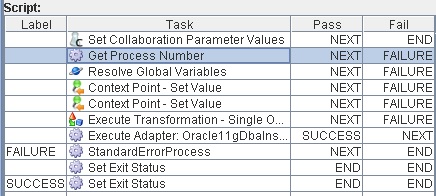
Get Process Number puts the process number into a string variable, for example BPSid. That variable is then used as a parameter for the StandardErrorProcess Business Process task.
Suggested Mapping – Parameter for StandardErrorProcess
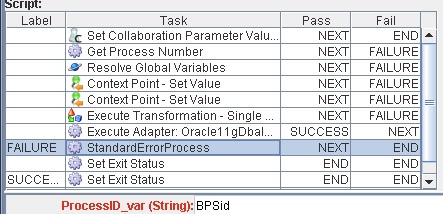
The Get Process Number task is valuable for both inbound and outbound processes as it helps better identify and locate EBI errors.
To use Get Process Number, update the Standard Error Business Process Script.
Suggested Mapping – Update StandardErrorProcess
Business Process to use Get Process Number
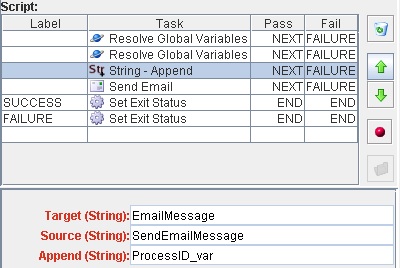
The String-Append task is added to the Standard Error Process Business Process Script and ProcessID_var is set as a Script Parameter (String).
Below is a screen shot of the current collaboration business process being used by the EBI Client for inbound 860 processing:
EBI Client - BP_860_Inbound_PurchaseOrder
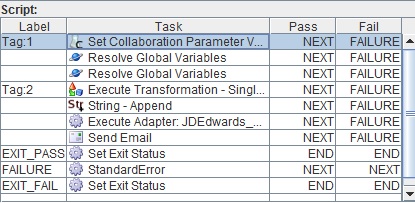
In the above inbound collaboration business process, global variables are resolved for EmailList_860 and EBIHostEmail. A task is executed to translate the data via the Ruleset identified on the collaboration. The string append task appends the Trading Partner ID with “PO Change Request”. The data is inserted into the JDE database via the insert adapter. Once the data is successfully inserted into the database, an email is sent notifying the Email_List_860 recipients that a PO change request was received and gives further instructions for processing the change request. If any of the steps fail, an email is sent via the StandardError Business Process.
Below is a screen shot of the current collaboration business process being used by the EBI Client for inbound 820 processing for Lowes:
EBI Client - BP_820_Inbound_PaymentOrder Collaboration Business
Process
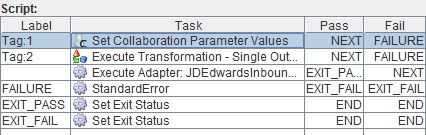
Below is a screen shot of the current collaboration business process being used by the EBI Client for inbound 820 processing for Capitol Lighting:
EBI Client - BP_820_Capitol_Inbound_PaymentOrder Collaboration
Business Process
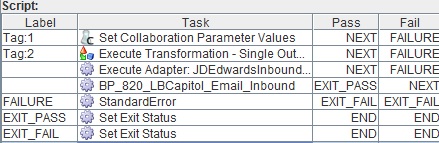
Below is a screen shot of the BP_820_LBCapitol_Email_Inbound Business Process Script called by the BP_820_Capitol_Inbound_PaymentOrder Collaboration Business Process:
EBI Client - BP_820_LBCapitol_Email_Inbound Business Process Script
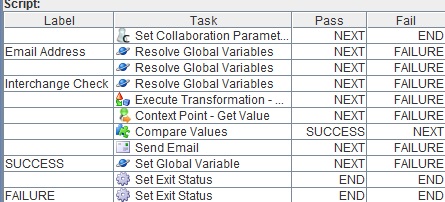
In the above business process, global variables are resolved for EmailList_824, EBIHostEmail, and 820_Interchange_Check. A task is executed to translate the data via the Ruleset. A Get Value task which gets the value of env.var.User_Reference_4 is executed. The next task, Compare Values, compares the value of env.var.User_Reference_4 to see if it’s equal to the 820 interchange control number. If it is, it goes to the task labeled SUCCESS (Set Global Variable), if it isn’t it sends an email to EmailList_824 with the message: “Please run the EDI Remittance Report for the details. You can find the report in Financials – Accounts Receivable – Reports”.
Issues with BP_820_LBCapitol_Email_Inbound Business Process Script:
· The Execute Transformation task is calling a Ruleset named: 824_Dummy_Transformation version X12-004060. In the Execute Transformation, it’s calling a Transformation Referencing an 824 Ruleset where there are only 3 or 4 rules.
· In the Get Value task, it’s looking for the interchange control number in env.var.User_Reference_4, however in the Capitol_Lighting_I820_4030_to_JDE Ruleset (shown below), the interchange control number is being stored in env.var.User_Reference_5.
EBI Client - Capitol_Lighting_I820_4030_to_JDE Ruleset
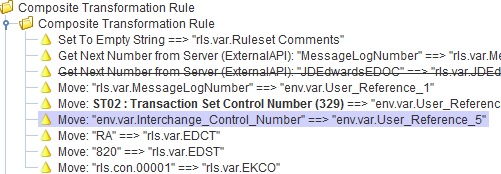
EBI Client - BP_824_Email_Inbound version 1.0

Issues with BP_824_Email_Inbound Business Process Script:
· The Execute Transformation task is calling a Ruleset named: 824_Dummy_Transformation version X12-004060. In the Execute Transformation, it’s calling a Transformation Referencing an 824 Ruleset where there are only 3 or 4 rules.
· In the Get Value task, it’s looking for the interchange control number in env.var.User_Reference_4, however in the 824_Dummy_Transformation Ruleset (shown below), the interchange control number is being stored in env.var.User_Reference_5.
EBI Client - 824_Dummy_Transformation version X12-004060 Ruleset
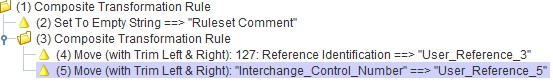
EBI Client - BP_852_Inbound_ProductActivityData version
3.0
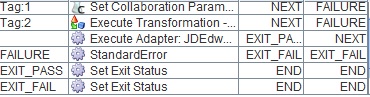
The above Business Process Executes the Ruleset identified on the collaboration, for example, Lowes_I852_4010_to_JDE version X12-004010
EBI Client - BP_869_Email_Inbound_LBLamps_Only version
1.0
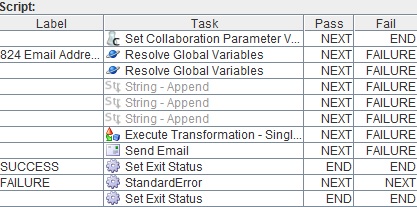
The above Business Process Executes the Ruleset identified on the collaboration, in this case that Ruleset is 869_Dummy_Transformation version X12-004010. If the transformation is successful, an email with the following message is sent to EmailList_869:
PO Status Request (869) is received from Lamps Plus.
They are sending this document to check the status on a PO because we did not
ship by the date requested. We will receive this through EDI and will create
and send an email document.
1. Check the PO
status in our system.
a. If you see the PO
has shipped, advise the EDI Team, we need to check why the ASN was not
received. We may need to resend the ASN.
b. If you see we have
not shipped the order, follow step 2
2. Update the
SPS Commerce Webforms website on the status or new
date. This will send the 870 Order Status Report.
3. The 870 (Order
Status Report) we send provides scheduled shipment information for an order if
it has not yet been shipped.
4. We can also
send the unsolicited 870 Order Status on the Webforms
website. This means an 869 PO Status Request has not been received but we know
we are not meeting the ship date. Provide the updated scheduled shipment
information for an order if it has not yet been shipped and has passed the date
you originally provided.
The 869_Dummy_Transformation version X12-004010 is shown below:
EBI Client - 869_Dummy_Transformation version X12-004010 Ruleset
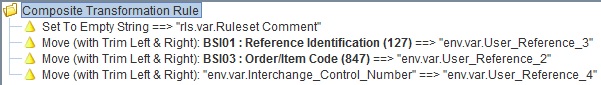
Potential Issues:
· The Execute Transformation task is calling a Ruleset named: 869_Dummy_Transformation which only has 3 or 4 rules. What is the purpose of this Ruleset?
· The Label in the business process should be updated from 824 Email Address to 869 Email Address.
Business Processes Reviewed:
· BP_810_OutboundInvoices
· BP_855_OutboundOrderAcknowledgement
· BP_856_OutboundShipments
· BP_846_OutboundInventory
· BP_850_Inbound_PurchaseOrder
· BP_860_Inbound_PurchaseOrder
· BP_820_Inbound_PaymentOrder
· BP_820_Capitol_Inbound_PaymentOrder
· BP_820_LBCapitol_Email_Inbound Business Process Script
· BP_824_Email_Inbound
· BP_852_Inbound_ProductActivityData
· BP_869_Email_Inbound_LBLamps_Only
